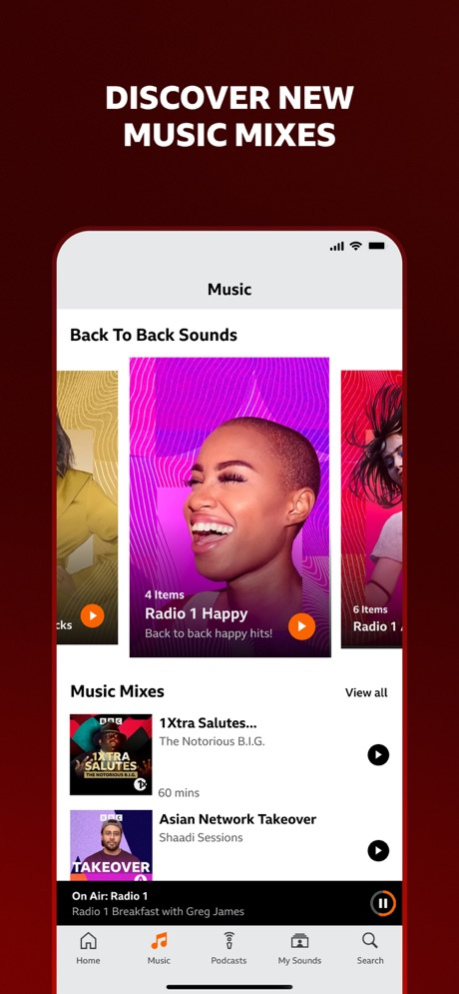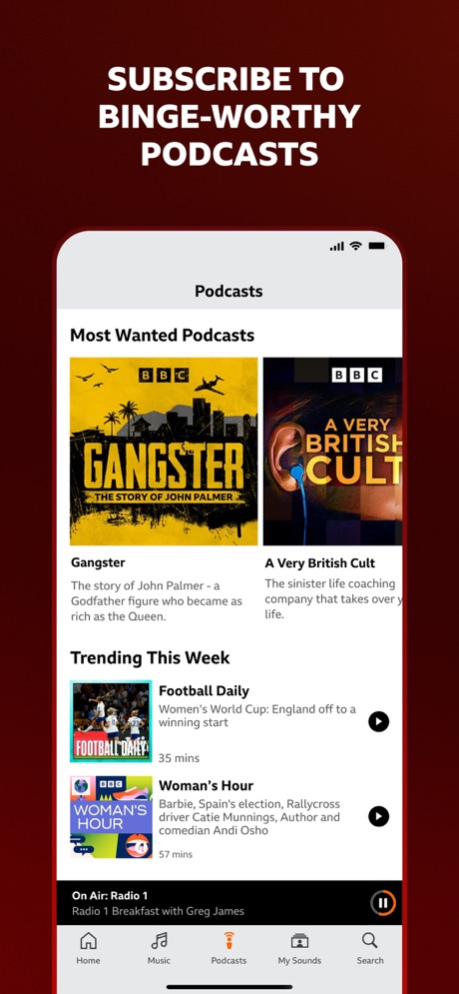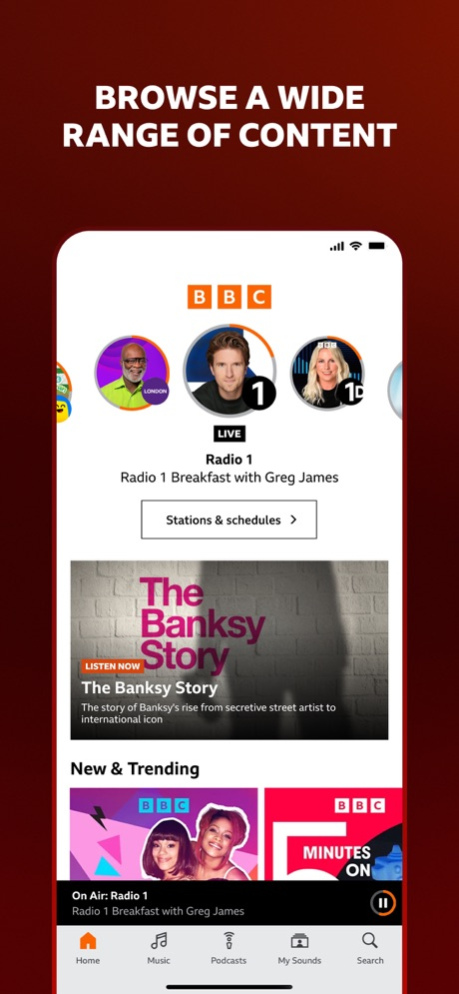BBC Sounds 2.19.0
Continue to app
Free Version
Publisher Description
Listen to the best of BBC audio with BBC Sounds. Stream and download your favourite BBC podcasts, radio stations and music all in one place.
Features include:
‐ Listen live to all BBC Radio stations
‐ Pause and rewind live radio as well as browse past and future station schedules
‐ Download or stream your podcasts, radio shows and music on the go
‐ Continue listening from where you left off on any device
‐ Autoplay multiple episodes of series or podcasts or all your downloads (optional)
‐ Subscribe to BBC podcasts, music mixes and shows
‐ See the latest episodes from your favourite programmes and podcasts in one handy list
‐ Get personalised recommendations to discover new audio you’ll love
‐ Send music tracks you like to Apple Music and Spotify
‐ Browse by speech and music categories
‐ Sleep Timer
When using the Apple CarPlay enabled version of the BBC Sounds app, it is your responsibility to always follow safe driving practices (i.e. don’t be distracted and focus on the road at all times). Comply with all relevant laws, traffic regulations and road signs.
To give you the best experience, this app tracks what you’ve listened to on BBC Sounds and how long you’ve listened to programmes for. It also tracks when you add something to Bookmarks or Subscriptions. By “Allow Personalisation”, you will get personalized recommendations. More information can be found here https://www.bbc.co.uk/usingthebbc/account/about-your-personalisation-settings/.
The BBC uses cookies and similar technologies to understand how audiences interact with our services, content (such as podcasts and radio) and marketing messages. The categories of personal data processed by our data processors include the following:
• IP address to determine which UK city/region you are in, or which country/continent you are in if outside of the UK
• Activity data, such as time when you first used this app and programmes you listened to and interacted with
• Your device information, such as device type and OS version
For more information about how and why we use information about you, please visit the BBC Sounds App Privacy Notice. https://www.bbc.co.uk/sounds/help/questions/about-bbc-sounds-and-our-policies/sounds-app-privacy-notice
To read the BBC’s Privacy Policy go to http://www.bbc.co.uk/privacy/
If you install this app you accept the BBC Terms of Use at http://www.bbc.co.uk/terms/
The app is published by BBC Media AT (BBC Media Applications Technologies Limited) which is a wholly owned subsidiary of the BBC (British Broadcasting Corporation).
Full details of BBC Media AT are available on the Companies House website at: http://data.companieshouse.gov.uk/doc/company/07100235 BBC © 2022
The BBC is not responsible for the content of external sites. Read about our approach to external linking: http://www.bbc.co.uk/help/web/links/
Apr 9, 2024
Version 2.19.0
Small bug fixes and improvements. Thank you for your feedback.
About BBC Sounds
BBC Sounds is a free app for iOS published in the Audio File Players list of apps, part of Audio & Multimedia.
The company that develops BBC Sounds is BBC Media Applications Technologies Limited. The latest version released by its developer is 2.19.0.
To install BBC Sounds on your iOS device, just click the green Continue To App button above to start the installation process. The app is listed on our website since 2024-04-09 and was downloaded 5 times. We have already checked if the download link is safe, however for your own protection we recommend that you scan the downloaded app with your antivirus. Your antivirus may detect the BBC Sounds as malware if the download link is broken.
How to install BBC Sounds on your iOS device:
- Click on the Continue To App button on our website. This will redirect you to the App Store.
- Once the BBC Sounds is shown in the iTunes listing of your iOS device, you can start its download and installation. Tap on the GET button to the right of the app to start downloading it.
- If you are not logged-in the iOS appstore app, you'll be prompted for your your Apple ID and/or password.
- After BBC Sounds is downloaded, you'll see an INSTALL button to the right. Tap on it to start the actual installation of the iOS app.
- Once installation is finished you can tap on the OPEN button to start it. Its icon will also be added to your device home screen.